Best and Optimal Practices for Smartphone-Compatible Digital Business Cards
Learn the best practices for creating smartphone-compatible digital business cards that maximize accessibility and impact.
2 min read


In today’s mobile-first world, ensuring that your digital business card is fully compatible with smartphones is essential. Whether your contacts are accessing your card via email, text, or QR code, it’s crucial that the card displays correctly and functions seamlessly on mobile devices. By following best practices for smartphone compatibility, you can maximize the accessibility and impact of your digital business card, ensuring that it effectively represents you or your business in every interaction.
The first step in creating a smartphone-compatible digital business card is to choose a design that is clean, simple, and easy to read on smaller screens. Avoid cluttered layouts or overly complex graphics that may not translate well to a mobile format. Instead, opt for a design that prioritizes clarity and legibility, with easy-to-click links and buttons. This ensures that your card is user-friendly, even when viewed on a smartphone.
Another important consideration is the file size of your digital business card. Large files can be slow to load, particularly on mobile networks, which can frustrate users and reduce the likelihood that they will engage with your card. To optimize loading times, make sure that any images or multimedia elements are compressed without compromising quality. Additionally, test your card on different devices and operating systems to ensure that it performs well across the board.
Interactivity is another key feature of smartphone-compatible digital business cards. Incorporate elements like clickable links to your website, social media profiles, or a calendar scheduling tool. These features should be easy to access and navigate on a mobile device, enhancing the overall user experience. QR codes are also highly effective for mobile users, as they allow recipients to quickly scan and save your contact information without needing to manually enter details.
Finally, ensure that your digital business card platform supports real-time updates and easy sharing via mobile devices. This allows you to keep your information current and share your card effortlessly, whether you’re in a virtual meeting, at a conference, or simply networking on the go. By following these best practices, you can create a digital business card that is not only compatible with smartphones but also optimized for maximum impact and engagement.
Keywords:
Smartphone-compatible, digital business cards, mobile-first, user-friendly design, file optimization, interactivity, QR codes, real-time updates, mobile networking, digital tools.
Related Titles:
"How to Optimize Your Digital Business Card for Mobile Devices"
"The Importance of Mobile Compatibility in Digital Networking"
"Designing Digital Business Cards for a Mobile-First World"
"Best Practices for Sharing Digital Business Cards on Smartphones"
DigiCardOne Partners
DigiCardOne brings you eco-friendly digital business cards that are simple to share and update. Elevate your networking experience with our innovative and green solution for professionals.
DigiCardOne created by 360 Heller Media and managed by Camerapixo Press © All rights reserved.
DigiCardOne is a proprietary product of 360 Heller Media and is managed and operated through the Camerapixo Press online platform. It is protected under applicable intellectual property laws. All content, designs, logos, and functionalities associated with DigiCardOne are the exclusive property of 360 Heller Media. Unauthorized use, reproduction, distribution, or modification of any part of DigiCardOne without prior written consent from 360 Heller Media is strictly prohibited and may result in legal action.
Questions about DIgiCardOne?
digicardone@camerapixopress.com